Introduction
Hi, I’m Jay Mehta, your digital marketing guru with over 15 years of experience in the field. I’ve always been curious to try out new marketing strategies and help businesses grow exponentially. Using WhatsApp for marketing your business is a form of messenger marketing where businesses promote their brand through the messaging platform.
This channel provides an excellent opportunity for businesses to connect with a vast audience, build strong customer relationships, and ultimately increase sales. While social media platforms like Facebook, Instagram, Youtube and Twitter are popular choices for businesses to promote their products and services, WhatsApp can be just as important.
Contrary to popular belief, WhatsApp is not just for personal use. In fact, WhatsApp Business was specifically created to help small business owners connect with their customers and provide them with personalized customer service.
If you want to learn the power of WhatsApp Business for promoting your business, watch this video:
If you are a business owner who has not yet considered adding a WhatsApp Business account to your social media strategy, you may be missing out on potential opportunities to connect with your customers. By using WhatsApp, you can provide real-time support and communicate with customers in a way that is convenient for them.
Related Blog: How to get customers: 8 Ways to Grow Your Client Base
To get started, businesses can create a WhatsApp Business account and begin building a customer base. This can be done by adding a WhatsApp button to your website, including a link to your WhatsApp Business account in your email signature, or sharing your WhatsApp number on your social media profiles.
Today, I’ll be sharing my insights on how you can effectively utilize WhatsApp Business to promote your business.
Why Should You Use WhatsApp Marketing for Your Business?
WhatsApp, with its 2 billion active users monthly in 2020, is undeniably the most popular messaging platform globally. It’s an essential marketing channel, particularly for businesses looking to connect with audiences in developing countries like India, which has 340 million monthly WhatsApp users, and Brazil, with nearly 100 million users.
However, WhatsApp is also an excellent choice for promotions in the US market, where 68 million Americans access it at least once a month.
Related Blog: How to Use LinkedIn to Grow Your Business
WhatsApp marketing lets you stay connected with your customers, with over half of WhatsApp users checking the app daily. Text messages boast a 98% open rate, ensuring your offers will reach your customers. Furthermore, 53% of people say they would buy from companies they can reach via chat, demonstrating their trust in brands with chat apps.
In this comprehensive 10,000-word blog post, I will delve into the benefits of WhatsApp marketing, the strategies you can employ, and tips and techniques for maximizing its potential for your business.
Benefits of WhatsApp Marketing for Your Business
1. Profound relationships with customers
WhatsApp allows you to engage with your customers on a personal level, fostering trust and loyalty. You can address their queries, offer personalized recommendations, and share exclusive content to enhance their experience with your brand.
2. Higher conversion rate
With personalized messaging and targeted promotions, WhatsApp marketing can help you achieve higher conversion rates compared to traditional marketing methods.
Better sales
By leveraging WhatsApp’s features like product catalogs and order notifications, you can streamline your sales process, making it more convenient for your customers and driving more sales.
Lower cost of marketing
WhatsApp Business is a cost-effective solution for reaching your target audience. With no subscription fees and minimal advertising costs, it’s an ideal choice for small businesses or those with tight budgets.
It’s free
The core features of WhatsApp Business, such as messaging and product catalogs, are available for free, allowing you to promote your business without breaking the bank.
Instant messages with push notifications for free
WhatsApp ensures your promotional messages get delivered instantly, with push notifications keeping your customers updated in real-time.
WhatsApp Marketing Strategy
Define your goals and KPIs
Start by identifying what you want to achieve with your WhatsApp marketing campaign, and set specific, measurable, and realistic KPIs to track your progress.
Find your target audience
Understand your ideal customers’ demographics, interests, and preferences to create targeted and relevant promotions.
Create a brand persona
Develop a consistent voice and personality for your brand on WhatsApp to create a cohesive and engaging experience for your customers.
Build a contact list
Collect phone numbers from your customers through opt-in forms, website sign-ups, and other marketing channels to create a robust contact list for your WhatsApp campaigns.
Design your communication
Plan your messaging content, frequency, and format, ensuring it is tailored to your target audience and aligned with your marketing goals.
Deliver excellent customer service
Use WhatsApp to provide prompt and efficient customer service, answering queries, resolving issues, and offering personalized assistance to enhance customer satisfaction and loyalty.
Top WhatsApp Marketing Tips & Techniques
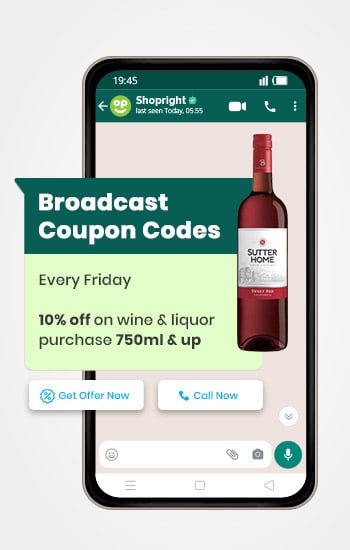
1. Broadcast promotional messages on WhatsApp
Use WhatsApp’s broadcast feature to send mass messages to a selected group of contacts, ensuring your promotional content reaches a wide audience.

2. Run direct-to-WhatsApp ads
Create ads on platforms like Facebook and Instagram that, when clicked, open a WhatsApp chat with your business. This encourages direct communication and increases the chances of conversion.
You can add a Send Message button to your Facebook or Instagram ads that will open a conversation thread in the WhatsApp Business App. This allows customers to connect with your business on WhatsApp after clicking the button on your ad.
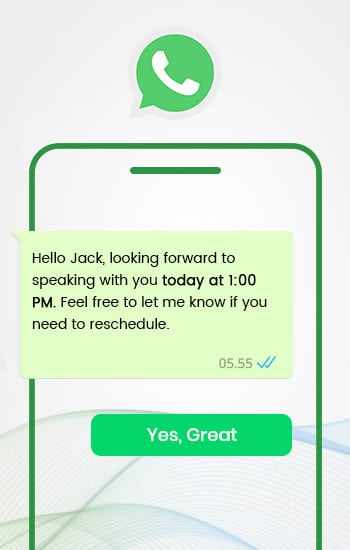
3. Automate notifications & reminders on WhatsApp
Use third-party tools to automate order confirmations, shipping updates, and appointment reminders, enhancing customer experience and keeping them informed.
Send WhatsApp retargeting campaigns: Identify customers who have shown interest in your products or services but haven’t completed a purchase, and send targeted messages to encourage them to convert.
Send personalized messages
Customize your messages based on your customers’ preferences, interests, and purchase history to create a more engaging and relevant experience.
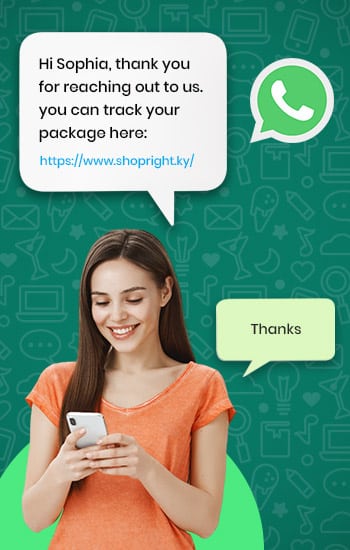
4. Automate support & sales with a WhatsApp chatbot
Implement a chatbot to handle customer inquiries, manage orders, and provide personalized recommendations, improving efficiency and customer satisfaction.
- Redirect website traffic to WhatsApp with a WhatsApp button: Add a WhatsApp chat button to your website to direct visitors to your WhatsApp Business account, making it easy for them to initiate a conversation.
- Create & share WhatsApp links: Generate custom WhatsApp links and share them across your marketing channels, encouraging users to start a chat with your business directly.
5. Send messages with quick reply buttons & call to actions
Use quick reply buttons and clear call-to-action phrases in your messages to guide customers towards the desired action.
You can learn more about how to setup and use quick reply and call buttons here: https://faq.whatsapp.com/1791149784551042/?cms_platform=android
Use group chats: Create WhatsApp groups for specific customer segments, allowing you to share relevant content, promotions, and updates with targeted audiences.
How to create and invite into a group
- Open WhatsApp > tap More options > New group.
- Alternatively, tap New chat > New group.
- Search for or select contacts to add to the group. Then, tap the green arrow icon.
- Enter a group subject. This will be the name of the group that all participants will see.
- The subject limit is 100 characters.
- You can tap Emoji to add emoji to your subject.
- You can add a group icon by tapping the Camera icon. You can choose to use your Camera, Gallery, or Search Web to add an image. Once set, the icon will appear next to the group in the CHATS tab.
- Tap the green check mark icon when you’re finished.

6. Employ WhatsApp statuses
Leverage WhatsApp’s status feature to share time-sensitive promotions, product updates, or company news, keeping your customers engaged and informed.
How to create and send a status update
- Open WhatsApp > Status.
- Tap:
- Text
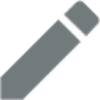 to compose a written status update.
to compose a written status update. - Emoji
 to add emoji or GIfs.
to add emoji or GIfs. - T to pick a font.
- Color
 to pick a background color.
to pick a background color. - Voice
 and hold to record a voice status update.
and hold to record a voice status update. - Camera
 or My status to take a photo, record a video, or GIF or choose an existing photo, video, or GIF from the picker. You can also add a caption or make edits to the photo, video, or GIF, which you can learn how to do in this article.
or My status to take a photo, record a video, or GIF or choose an existing photo, video, or GIF from the picker. You can also add a caption or make edits to the photo, video, or GIF, which you can learn how to do in this article.
- Text
- To select the audience for a status, tap your default audience. Then, select your status contacts > tap Done.
- Tap Send
 .
.
7. Craft a product catalog
Create an organized and visually appealing product catalog within your WhatsApp Business account, allowing customers to browse and order products directly.
How to add a product or service
To add a product or service to your catalog
- At the top of your chatlist, click More | > Catalog.
- Click Add new item.
- Click Add Images to upload up to 10 images from your files.
- Enter a product or service name, along with any optional details like:
- Price
- Description
- Website link
- Product or service code
- Click ADD TO CATALOG to add the product to your catalog.
Best WhatsApp Business Apps, Chrome Extensions, & Add-ons for Marketing Your Business
WhatsApp Business API
The official API for large businesses allows you to automate, sort, and quickly respond to messages, enabling you to scale your marketing efforts efficiently.
WATI
A powerful customer support and marketing tool that enables businesses to integrate a WhatsApp chatbot, automate replies, and track customer data seamlessly.
WhatsHash
A CRM tool designed for WhatsApp Business, offering features like quick replies, customer tagging, and conversation tracking to help you manage your customer relationships effectively.
WhatsApp Chat Button by GetButton
This easy-to-use Chrome extension allows you to add a clickable WhatsApp chat button to your website, directing your visitors straight to your WhatsApp Business account.
WALink
This handy tool generates short, customized links that open a WhatsApp chat with your business, making it easy to share and promote your WhatsApp Business account across various platforms.
WhatsAuto
A useful app that helps automate replies to incoming messages on WhatsApp, ensuring prompt and efficient customer service.
WhatsApp Web Plus
A Chrome extension that enhances your WhatsApp Web experience, offering features like dark mode, custom themes, and privacy settings for a more personalized and convenient experience.
With these tools and extensions in your marketing arsenal, you can effectively harness the power of WhatsApp Business to promote your business and achieve your marketing goals.
Conclusion
I hope this extensive guide on using WhatsApp Business to promote your business has provided you with valuable insights and actionable tips. However, I’m sure there might be more tactics that I haven’t covered, so I invite you to share your thoughts and experiences in the comments section below. Let’s interact and learn from each other’s experiences. And, if you found this guide helpful, please share it with your network and help other businesses grow!











