Introduction
If you want to boost your local search engine results and get your business seen online, personalization is the key to achieving Domination in Google’s Local Search. This post will explore 8 ways to apply personalization tactics to achieve your local SEO goals.
A. Definition of Personalization
Giving a touch of personalization to your SEO efforts gets you the desired results than adopting a generalized approach.
Personalization is a key element of successful local SEO campaigns. It involves customizing content and campaigns to individual users based on data collected from past interactions, current campaigns, and search engine trends.
Your goal should be creating a better user experience by offering content tailored to their needs and interests. You can increase visibility and engagement with your local business, boost your Google rankings, and generate more leads.
Regarding local SEO, personalization can include optimizing content for Google My Business based on the city or region where you do business. Creating content reflecting users’ specific interests in that area is worth considering.
Personalization also includes using appropriate and relevant language that suits the local market. Personalizing content by leveraging keyword trends, user behavior, and other local insights can help you stand out and attract more customers.
B. Importance of Personalization in Google Local Search
With the right efforts, Google local search results can be highly personalized. Users see different listings and results based on their search query and other factors such as location and past searches. It would be best to use personalization to stand out from the competition and increase your chances of appearing in Google’s local search results.
High-quality and relevant content is key to improving your local SEO rankings. Utilize Google Maps for personalization by adding visuals to your business listing, like photos and videos.

Using creative media helps to create a stronger connection with potential customers. Also, use social media to your advantage. Create accounts specifically focused on local customers and their needs.
How can you ignore the power of quality content? Posting fresh, authentic, and engaging content proves pivotal in attracting customers. Regularly responding to customer inquiries will help establish your business and develop trust. Following this practice will help you emerge as a brand and establish yourself as an authority.
C. Benefits of personalization in Google local search
The benefits of personalizing your local SEO efforts begin with accurately listing Google My Business to help find your business on Google Maps. You can highlight special offers, events, or other timely content using Google Posts. Leverage social media platforms to connect with local customers and raise your business awareness. If you want to add specific features like location pins and detailed descriptions to your listings, Google Maps can be your aid.
Always create high-quality, engaging, and relevant content to boost visibility. Positive customer reviews help you build trust and improve your brand value. Adding images, posting announcements, and managing customer questions to your Google My Business can augment customer experience. Leveraging location-based targeting in your ads will help convert interested local prospects to loyal customers.
8 ways to apply personalization to dominate google local search
1. Optimize your Google My Business
What is Google My Business?
Google My Business (GMB) is a free tool from Google that allows businesses to manage their presence in search engine results. It allows businesses to control their online presence by allowing them to customize their information, photos, reviews, and more.
Optimizing your GMB listing can help improve your local SEO rankings and get your business seen online. Your prospects can easily search for you.
When optimizing your GMB listing, including accurate and up-to-date information about your business is important. Include your address, hours of operation, contact information, and other relevant details.
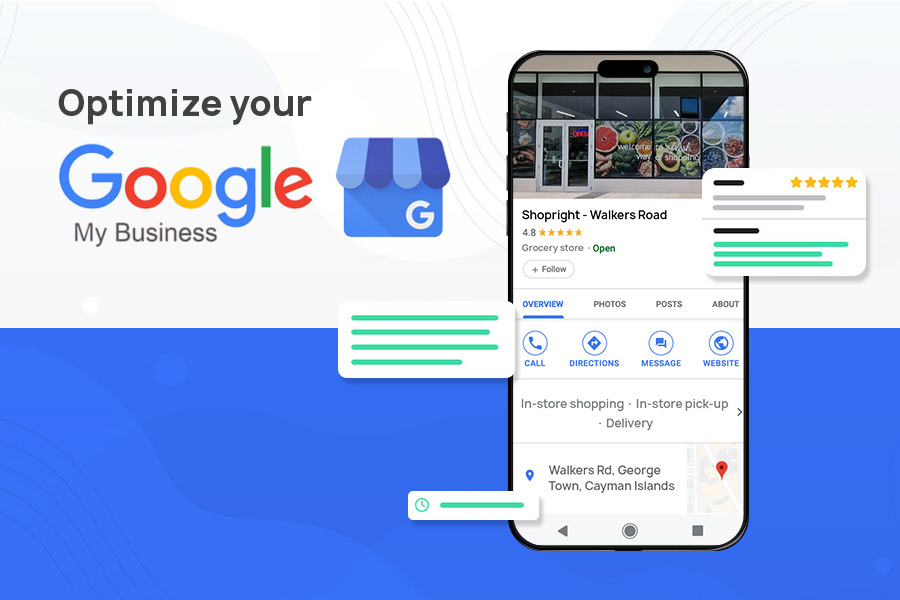
Adding photos, videos, and descriptions of your services to your GMB profile will fetch you better responses and customer reviews.
Another great feature of GMB is that it allows you to target specific areas for local search queries. By setting up “service areas” on your GMB page, you can ensure that when someone searches for a business similar to yours in a certain city or locality, your listing will appear higher in the search results.
Finally, you can take advantage of the analytics tools offered by GMB to understand your customers better and track the success of your SEO efforts. The insights gained through these analytics can help you refine and optimize your GMB listing even further.
Importance of optimizing Google My Business profile
Google My Business (GMB) is an excellent and valuable tool to ensure your business is seen online. Not only does it help customers find you in the local search results, but it allows you to customize your listing with images, descriptions, and more.
Optimizing your GMB profile can help boost your local SEO rankings and attract more customers.
When optimizing your GMB profile, be sure to fill out all of the fields correctly and completely. Including correct descriptions, contact information, images, videos, and hours of operation will make your profile more appealing and sound genuine.
Additionally, including relevant keywords throughout your profile is important to boost your ranking in the local search results. It’s also important to keep your profile up-to-date, as Google may penalize businesses with outdated or inaccurate information.
Google My Business offers several benefits to make your business stand out.
Here is a quick Google My Business benefits checklist:
- Promote your products/services.
- Showcase customer reviews.
- Post updates and events.
- Include photos and videos.
- Monitor insights and analytics.
- Connect with customers directly; reply to their queries.
- Enhance local SEO visibility.
Using these benefits and optimizing your GMB profile ensures your business is visible and ranked highly in the local search results. GMB is a fine tool for building your brand value.
Claim and Verify Your Google My Business Listing
Having a Google My Business profile is an essential part of local SEO. It is one of the first things potential customers will see when searching for your business on Google.
Claiming and verifying your listing ensures that all your business information is up-to-date and accurate. Your GMB profile can display your business location, hours of operation, contact details, and products and services you deal in.
The first step to claiming and verifying your listing is to ensure you have an active Google account. Go to the Google My Business page and click “Start Now.” You will then be asked to enter your business name, address, phone number, and website.
Ensure the information is correct because Google doesn’t entertain inaccuracies. You must choose the most befitting category for your business. You can choose up to five categories. It’s mandatory to choose ones that accurately reflect your services.
Once you’ve filled in all the necessary information and selected the appropriate categories, you can verify your listing. You will be asked to select how you want to verify your business. You can do this by postcard, email, or phone. Once your business has been verified, you can start optimizing your profile.
Important Tips:
- Be sure to include industry-related keywords to help customers find you easily.
- Make sure to add high-quality pictures showing your business in the best light when adding images.
- Please keep track of customer reviews and respond to them promptly.
- Make your potential customers feel you care about their opinions and accept their feedback seriously.
Finally, keep track of competitors’ listings and stay up-to-date with the latest trends in local SEO. You must take advantage of the power of personalization. Claiming and verifying your Google My Business listing account should help boost your rankings in local search results.
Complete Your Google My Business Profile
A well-optimized Google My Business profile is essential to any successful local SEO strategy. Ensure you fill out all the necessary information in your Google My Business profile, including the name, address, phone number, website URL, and business description.
Include keywords that your target customers might use to search for your business. Also, be sure to add images and video to your profile, as this will help to improve your visibility and appeal to potential customers.
It would be best if you also add categories to your listing. It will help Google understand the type of business you operate, enabling it to return your business in search results more accurately. Maintaining transparency with Google will help you in the long run. Check out the user queries specific to your business domain.
Use the Q&A section to provide answers to frequently asked questions about your business or product offerings. The details from the Q&A section help customers and give Google additional information about your business.
Finally, add links to your social media handles. Doing this will increase your presence on the web and help improve your rankings in local search results.
When completing your Google My Business profile description, it’s important to remember that it should be engaging, clear, and concise. The description should accurately reflect your business and what you offer while highlighting why customers should choose you over your competition.
Furthermore, use language that resonates with your target audience and include relevant keywords and phrases they might be searching for. Doing this will ensure potential customers see your profile and will likely take the next step and visit your business.
2. Use Google Posts
1. What are Google Posts, and how do they work?
Google Posts is a feature that lets you create content directly on your Google My Business profile. This content will appear on the right side of your listing when someone searches for your business on Google. It’s a great way to keep customers engaged and informed about your business, products, services, events, etc.

Google Posts can be used to
- Promote upcoming sales and events
- Highlight special offers or discounts
- Showcase customer testimonials or reviews
- Share recent blog posts or articles
- Announce new products or services
- Showcase special event photos or videos
The process:
To create a Google Post, sign into your Google My Business account and click on “Posts” from the left-hand menu. From here, you can add text, images, videos, and more to create engaging content for your customers. Once you’re happy with your post, click the “Publish” button to make it visible on your Google My Business listing.
Google Posts are an effective way to connect with customers and keep them updated about what’s going on with your business. Plus, they can help improve local SEO rankings by increasing your business’s visibility online. So start creating Google Posts today and watch as they help drive more local traffic to your business.
2. Creating effective Google Posts with eye-catching visuals & CTA
Effective Google Posts can boost your local SEO rankings and get your business seen online. You’ll want to optimize your posts with the right content, visuals, and calls to action to maximize the benefit.
Creating interesting and informative content is important to attract potential customers when writing a post. Keep it simple, use keywords strategically, and include a call to action. Additionally, check back often to respond to comments and address any questions.
Visuals are also important when creating effective Google Posts. Use images and videos to engage customers and highlight your products or services. This will help to make your posts more eye-catching and memorable.
Finally, include calls to action, encouraging customers to act and visit your business. Include links to your website or contact information so customers can easily learn more about you.
By following these tips on creating effective Google Posts, using eye-catching visuals, and including calls-to-action, you can optimize your posts for local SEO and gain the attention of potential customers in your area.
3. Increase customer engagement Google Posts
Google Posts can be an incredibly powerful tool to help businesses reach potential customers in their local area. Google Posts allow businesses to post updates, events, offers, and other information to their Google My Business page. This content appears directly in the search results and can help draw more customers to your business.
The main benefit of using Google Posts is that it can help drive more engagement with potential customers. Posting regularly on your GMB page will keep customers informed and encourage them to interact with your business. By posting relevant and interesting content, you have a greater probability of appearing higher in search engine rankings.
Use high-quality images and videos when possible to increase engagement with potential customers. Include CTA’s that direct people to your website or other important URL. Provide your customers with helpful information and respond to their comments or questions. Along with your GMB, do remember to promote your posts on social media for additional coverage.
You can also use other digital marketing channels, such as email newsletters and paid advertising campaigns, to extend your reach further. For best results, personalize and localize your digital marketing efforts for maximum impact.
By taking these steps and leveraging personalization in your local SEO strategy, you can easily dominate Google’s local search results and make sure your business stands out.
From optimizing your GMB listing to leveraging user reviews and testimonials, there are plenty of ways to apply personalization to get your business seen online. So take advantage of these tactics today and get equipped to dominate Google’s local search!
3. Utilize Google Maps for Personalization
1. Importance of using Google Maps for personalization
When local SEO is your prime concern, Google Maps proves essential for personalizing your business. By taking advantage of Google Maps, you can customize the look of your business page and show potential customers exactly where you are located. You can also use Google Maps to create personalized content to share with customers.
Google Maps is a great way to highlight your local business presence in your area. When you create content that is relevant to your area and customers’ interests, it helps you stand out. Additionally, Google Maps allows you to optimize your local content with specific keywords to help your business rank higher in local searches.

Google Maps can help you leverage reviews and ratings to boost your business’s visibility. Using customer reviews, you can showcase the quality of your products and services, increasing your business’s trustworthiness. Furthermore, you can use Google Maps to display photos of your business or your items for sale.
2. Personalize your Google Maps listing
Google Maps is an invaluable tool for local businesses to get found by customers. When customers search for a business, your Google Maps listing can provide personalized information about your business, such as reviews, ratings, hours of operation, location, and more.
Optimizing your Google Maps listing for personalization will ensure you provide potential customers with the most relevant information possible.
To maximize the personalization of your Google Maps listing, start by ensuring that all the information on your listing is up-to-date. Your business address should be accurate and clearly stated. Additionally, ensure that the hours of operation, contact information, and website URL are all correct and updated.
In addition to accurately filling out your listing information, you can also use Google Maps to personalize your listing with photos and videos of your business.
Visual content is highly engaging and often serves as customers’ first impression of your business. As such, it’s important to include high-quality photos and videos that accurately reflect the atmosphere of your business.
You can also leverage reviews on Google Maps to personalize your listing further. Reviews are a great way to increase customer trust in your business and build credibility.
Take the time to respond to customer reviews on Google Maps politely and professionally to show them that you value their opinion.
Optimizing your Google Maps listing for personalization is a great way to ensure that you provide customers with the most accurate and up-to-date information about your business.
Taking the time to fill out your listing information accurately and adding visual content can help you stand out from competitors in local search results. Additionally, leveraging customer reviews can boost customer trust in your business and improve your online reputation.
3. Examples of businesses using Google Maps listing successfully
Google Maps can be an invaluable tool for local businesses. With its expansive reach, customers can easily find businesses in their area. Personalizing your business page on Google Maps is key to standing out from the competition and getting seen by potential customers.
Let us understand this concept with examples.
Suppose your friend starts an Italian Pizzeria in New York City’s prestigious mall. He uses Google Maps for his business promotion and applies a personalized approach.
To promote his restaurant, he provides detailed descriptions, quality photos of his interiors, and mouth-watering images of his recipes. So customers know what they can expect before entering his outlet.
The restaurant’s GMB page displays information on delivery options, hours of operation, and links to its social media accounts. Customers can share their reviews on their GMB or social media handles.
Another friend of yours starts a salon for men in Philadelphia.
He, too, uses Google Maps personalization to promote the salon. He can include information about all his services and the products he uses for his customers.
He also adds client reviews to make his services sound genuine. Including photos and videos allows his prospects to get a real feel of his services and what his salon deals in, making it easier for customers to make an informed decision.
Here are 2 different scenarios where people use Google Maps to personalize their business pages to provide valuable information to their customers.
This information includes services offered and pricing, policies, and testimonials. When you share potential information with your customers, you help them make informed decisions and draw them into your business. Being honest and transparent in what you share pays you in the long run and helps you build your brand.
Utilizing Google Maps for personalization is an awesome approach for boosting your local SEO rankings and attracting more customers. Optimizing your content for local searches, leveraging customer reviews, and highlighting local points of interest help your business stay above the competition.
4. Use Social Media to Your Advantage
Social media is a powerful tool for helping local businesses increase their visibility online and grow their reach. Personalization is an important factor in optimizing your business’s social media presence. Creating content that resonates with the local community and ensuring your profile is consistent with the area’s culture can build a loyal customer base in your target location.
How Social Media Helps with Personalization
Social media allows local businesses to share their unique story and connect with potential customers. By creating posts tailored to the local community, businesses can increase engagement, boost brand recognition, and drive more local traffic. By responding to customer comments and reviews, businesses can demonstrate their commitment to customer service and create an inviting atmosphere.
Which Social Media Channels to Focus On
The first step to effective social media personalization is determining which platforms to focus on. Depending on your business’s industry and target audience, some social media channels may be more effective than others. Popular channels like Facebook, Twitter, Instagram, and LinkedIn are great places to start. Review the advantages and reach of each platform carefully.
Tips for Using Social Media to Boost Personalization
- Utilize location-based targeting to reach local audiences.
- Share relevant content about the local area and culture.
- Respond quickly to customer inquiries and reviews.
- Connect with other local businesses and influencers in your area.
- Use visuals, such as photos and videos, to engage customers.
- Utilize polls and other interactive features.
By leveraging the power of social media, local businesses can take advantage of personalization and gain an edge in the competitive Google Local Search landscape.
5. Create High-Quality, Relevant Content
Content is an essential part of personalizing the user experience. By creating high-quality, relevant content, you can provide valuable information to your target audience and position your business as a local leader in your industry.
Why Content is Important for Personalization
Content is important for personalization because it allows you to tailor your messaging to the local audience. By creating content that resonates with the people in your area, you can create a connection with them and better position your business as an expert in your field.
How to Create High-Quality, Relevant Content
To create high-quality and relevant content, you must research your topic diligently. Engaging content is a core result of in-depth research. Research topics that interest people in your area, such as local events, new arrivals at a prime store, or opening new businesses.
You can also use keyword research to determine which topics are popular in your area. Once you have identified the topics, create informative, engaging content that provides real value to your target audience. Be honest in what you offer as information. Your content shouldn’t focus only on sales but on addressing the audience’s needs and delivering a solution.
Tips for Creating Content that Personalizes the User Experience
When creating content for personalization, it is important to keep it simple, relevant, and tailored to the local audience. Use language and terminology that is familiar to the people in your area. Make them a part of this information drive.
This increases engagement and trust. Promoting local businesses and events. Add images, GIFs, and short videos to send your word through. Focus on providing useful information and tips that people can benefit from. Always ensure to offer fresh information.
6. Leverage Customer Reviews
Word of mouth is crucial for local businesses. Customer reviews are a high-impact tool to personalize your local SEO. Your potential customers can see the reviews from satisfied customers while searching for businesses in your area. It makes them more likely to choose your business over others.
Why Customer Reviews are Important for Personalization
Regarding local SEO, reviews provide potential customers valuable insight into your services. Customer reviews also form the basis of social proof. Positive reviews make it more likely that a user will click through to your website and visit your physical location. Additionally, they allow you to show Google that your business is well-regarded, organized, and active in your local community. Such reviews will positively impact your rankings on search engines.

How to Encourage Customer Reviews
Encouraging customer reviews is important for improving your online reputation and boosting your SEO rankings. You must adopt the right approach and attitude toward your customers. Make them feel special every time they visit your store.
You can start by asking customers for reviews or sending out requests via email or text. You can list common (trigger) questions and set up automated surveys after customers purchase or visit your store. Additionally, you can share positive reviews on your GMB, website, and social media pages.
Tips for Responding to Customer Reviews
Acknowledging and responding to positive and negative customer reviews is important. If customers leave positive reviews, thank them for taking the time to do so and use the review to strengthen the relationship with them. If a customer has left a negative review, apologize for the inconvenience and assure him of better service next time. Showing that you are listening and responding to feedback will help improve customer loyalty and boost your local SEO rankings.
7. Use location-based targeting in your ads
What is location-based targeting, and how does it work?
Location-based targeting is an effective way to reach local customers through digital advertising. It is a form of audience targeting that allows you to target ads to customers based on their geographic location. This type of targeting allows you to show ads to potential customers within a certain radius of your business, such as a specific zip code or city.
Use local keywords & specific zip codes in your ads for location-based targeting
When using location-based targeting in your ads, you must consider the various types of location targeting available. You can target by geographical coordinates (latitude and longitude) or by physical addresses, such as zip codes or cities.
You can also set up radius targeting, which allows you to target customers within a certain radius of your business. In addition, consider using location-specific keywords in your ad copy. It will help ensure your ad is shown to the right audience.
For example, if you are a local restaurant, you may want to use keywords such as “dining near me” or “restaurants in my area.”
Location-based targeting include reaching more customers & improved ad performance
The benefits of using location-based targeting in your ads are numerous. By targeting customers in the geographic area you serve, you can improve the relevance of your ads and reach more qualified leads. Additionally, this type of targeting can help improve ad performance by ensuring that you are showing the most relevant ads to the right people.
8. Use Google My Business Features to Your Advantage
Google My Business provides several features that can help you to personalize your local SEO presence.
Post Updates and Offers
Google My Business allows you to post updates and offers about your business, such as limited-time discounts, special events, year-end sales, or promotions, helping you attract more customers to your business.
Create and Share Events
You can use the Google My Business events feature to create events such as seminars, webinars, or workshops. It can help you build relationships with potential customers and increase engagement.
Use the Messaging Feature
The messaging feature in Google My Business allows customers to contact your business and ask questions directly. It enables you to quickly answer customer queries and address any issues they may have.
Insights and Analytics
The insights feature on Google My Business provides a useful database about your business, such as the number of views, clicks, calls, or actions people take on your page. It can help you better understand how customers interact with your business and optimize your local SEO efforts accordingly.
Conclusion
All this discussion dribbles down to an important aspect; “Personalization.”
Personalization is the key to dominating the local search engine rankings. Optimizing your Google My Business listing, localizing your content, and leveraging user reviews can boost your business’s visibility in the local search rankings.
Consider these quick pointers to ensure seeing your business in local searches.
- Claim and verify your listing,
- Complete your profile,
- Utilize Google Maps for personalization,
- Use social media to your advantage,
- Create high-quality, relevant content,
- Leverage customer reviews.
Additionally, you can use location-based targeting in your ads and utilize Google My Business platform to increase engagement with potential customers. Apply personalization using these eight ways to dominate your Google local search. This strategy will ensure better business visibility on local Search Engine Results Pages (SERP). It will also help increase your brand value online.
Despite all these discussions, if you still feel these 8 strategies are technical, engage a Digital Marketing and Branding consultant for your business. Jay Mehta has delivered the best of his knowledge, skills, and expertise for over a decade to help businesses grow and excel in their domains. He has been training business owners to recognize the opportunities and grab the best pie for themselves.











