Introduction
Have you ever wondered how certain Instagram accounts amass thousands or even millions of followers? What is their secret to attracting a large audience and building a strong brand presence? And how do they turn their Instagram presence into a profitable business?
The answer is simple: Facebook ads!
Facebook ads are powerful tools for generating leads, sales, and conversions for your website or online store. Still, they can also work wonders for growing your Instagram following and reaching a broader audience interested in your niche.
Get ready to be amazed by the remarkable outcome you can achieve with Facebook ads for your Instagram followers. By leveraging this advertising platform, you can expand your audience, enhance engagement, increase visibility, and effectively monetize your Instagram account.
This blog will show you how to catapult your Instagram followers with Facebook ads. Unleash the potential of your Instagram account with step-by-step instructions, invaluable insights, and expert tips that will propel your follower count from zero to an astounding 100k in record time.
However, before we delve into the specifics, let’s first understand why Facebook ads are incredibly effective for fueling Instagram growth.
Why Facebook Ads for Instagram Followers?
Original: Do you want to know the secret to grow your Instagram account fast and easily? It is not just about using hashtags, engaging with users, and posting consistently. These methods can help but may not be enough to achieve your goals. They might require a lot of time, effort, and even a little luck.
There is a better way: Facebook ads!
Facebook advertising is a powerful tool that can help you reach more people, attract more followers, and grow your brand on Instagram. Here are some of the reasons why you should use Facebook ads for your Instagram account:
-
Reach a Targeted and Extensive Audience
Facebook ads enable you to connect with a large, precisely targeted audience on Instagram.
Leveraging Facebook’s robust targeting options, you can showcase your ads to individuals interested in your niche, specific locations, age groups, genders, interests, behaviors, and more.
Moreover, you can tap into custom and lookalike audiences, reaching people who resemble your existing followers or customers.
Read more about: How to get customers: 8 Ways to Grow Your Client Base
-
Create Engaging and Relevant Ads
With Facebook ads, you can craft visually appealing and relevant advertisements that effectively showcase your content and brand.
Whether it’s captivating image ads, engaging video ads, interactive carousel ads, or attention-grabbing story ads, you can choose from various ad formats that capture your audience’s attention and entice them to hit that follow button.
You can also leverage creative elements like impactful headlines, compelling captions, and clear call-to-action buttons to convey your message and unique value proposition effectively.
Read also: How to Create a Content Marketing Strategy
-
Optimize Your Ad Budget and Strategy
Facebook ads allow you to optimize your ad budget, bidding strategy, and placement options. You have full control over how much you want to invest in your ads, choosing between paying per impression or per click.
Furthermore, you can determine precisely where your ads appear—whether on the Instagram feed, stories, or explore section. For those seeking simplicity, automatic placements and optimization can allow Facebook to make informed decisions on the best options for your campaign.
-
Track and Measure Ad Performance
Monitoring the performance and results of your ads is essential, and Facebook ads offer robust analytics tools to help you with just that. You can keep a close eye on crucial metrics like impressions, clicks, reach, frequency, and cost per result to gauge the effectiveness of your campaigns.
Additionally, leveraging conversion tracking and attribution, you can measure the number of followers gained or actions taken by users who have interacted with your ads.
By conducting split testing and experiments, you can also identify the most effective versions of your ads, ensuring optimal results for your campaign.
In short, Facebook ads present a compelling choice for growing your Instagram following. Their ability to target a vast audience, create engaging ads, optimize your budget and strategy, and track performance makes them an invaluable tool on your path to Instagram success.
Read also: Mastering to High-Converting Facebook Ads
How Do You Get Brand Followers?

Social media platforms are a goldmine for your brand! They provide a super-targeted and visually engaging marketing channel where you can connect with your audience. And guess what? You need to build your fan base to engage and grow your business. It’s like having your cheering squad!
Believe it or not, over 500 million people hop on Instagram every day! That’s a massive pool of engaged users right at your fingertips. So, why wait? Get on the social media bandwagon and harness the full potential of these dynamic platforms. No doubt, it’s a fair deal. Connect with your audience, showcase your brand, and watch your business thrive.
-
Understand Your Target Audience
Defining your target audience is essential before creating Facebook Ads. Ask yourself: Who are your ideal followers? What are their demographics, interests, and behaviors? Understanding your audience will help you craft compelling ad campaigns that resonate with them.
-
Link Your Facebook Page to Instagram
To run Facebook Ads for Instagram, ensure your Facebook Page is linked to your Instagram account. This connection allows seamless integration between the two platforms, enabling you to create and manage ads directly.
-
Define Your Ad Objectives
Facebook Ads Manager offers various objectives, depending on your campaign goals. To gain more Instagram followers, you can opt for objectives like “Brand Awareness,” “Reach,” or “Engagement.” These objectives will help Facebook optimize your ad delivery to target users more likely to engage and follow your Instagram account.
-
Create Engaging Ad Creative
Compelling ad creative is crucial for grabbing attention and enticing users to follow your Instagram account. Consider the following tips:
-
Use eye-catching visuals
Select high-quality images or videos that reflect your brand’s aesthetics and align with your target audience’s preferences.
-
Craft quality content
Write concise and persuasive ad copy highlighting the value proposition of following your Instagram account. Focus on how it benefits the audience and addresses their pain points.
-
Incorporate clear Call-to-Action (CTA)
Encourage users to take action by including a strong CTA that urges them to “Follow Now” or “Discover More” on Instagram.
-
-
Targeting Options
Facebook Ads provide robust targeting options to reach your desired audience. Leverage these options to narrow your target audience based on demographics, interests, behaviors, and connections. You can also create custom audiences by uploading your existing customer lists or using the Facebook Pixel to retarget website visitors.
-
Budget and Scheduling
Set a budget aligning with your advertising goals and select the campaign’s duration. Facebook Ads Manager offers options like daily or lifetime budgets and scheduling flexibility. Monitor your ad performance regularly and adjust as needed to optimize your budget allocation.
-
Monitor and Optimize Ad Performance
Once your ads run, closely monitor their performance using Facebook Ads Manager. Monitor metrics like reach, impressions, engagement, and click-through rates (CTR). Identify the best-performing ads and make data-driven optimizations to enhance their effectiveness. Adjust your targeting, ad creative, or budget based on the insights you gather.
-
A/B Testing
Experiment with different variations of your ads to identify what resonates best with your target audience. Conduct A/B tests by changing one element at a time, such as the image, copy, or CTA. This iterative process helps you refine your ads and improve their overall performance.
-
Retargeting and Lookalike Audiences
Use Facebook’s advanced targeting capabilities to retarget users who have interacted with your ads or visited your website. Additionally, leverage “Lookalike Audiences” to find users with similar characteristics to your existing followers, increasing the chances of attracting quality Instagram followers.
-
Analyze Results and Iterate
Regularly analyze the results of your Facebook Ads campaigns. Measure the growth in your Instagram following, track engagement levels, and assess the overall return on investment (ROI). Based on the insights gained, refine your strategies and optimize your ad campaigns for better results.
Read also: How to Create a Brand Strategy Plan
How To Use Facebook Ads For Instagram Followers?
To effectively increase your Instagram followers using Facebook ads in 2023, there are a few essential requirements you should have in place:
-
Instagram Business Profile and Facebook Page
Ensure you have an active Instagram business profile linked to a Facebook page. This will allow you to leverage the advertising features effectively.
-
Active Ad Account or Business Manager
You’ll need an active ad account on Facebook or a Business Manager account. This will give you the necessary tools and access to create and manage ad campaigns.
-
Decent Following on Instagram
Having a decent following on Instagram before running Facebook ads is beneficial. This will help maximize the impact of your ads and increase the chances of gaining more followers.
Now, let’s dive into the process of running Facebook ads and guide you through the steps:
Step 1 – Run a New Campaign
The first step is creating a new campaign requiring a business Facebook page. If you currently use a personal account, make it public and switch to a business account. Follow these steps to create your campaign:
- Log into your Facebook account and navigate to your homepage.
- From the left dashboard, select “Ads Manager.”
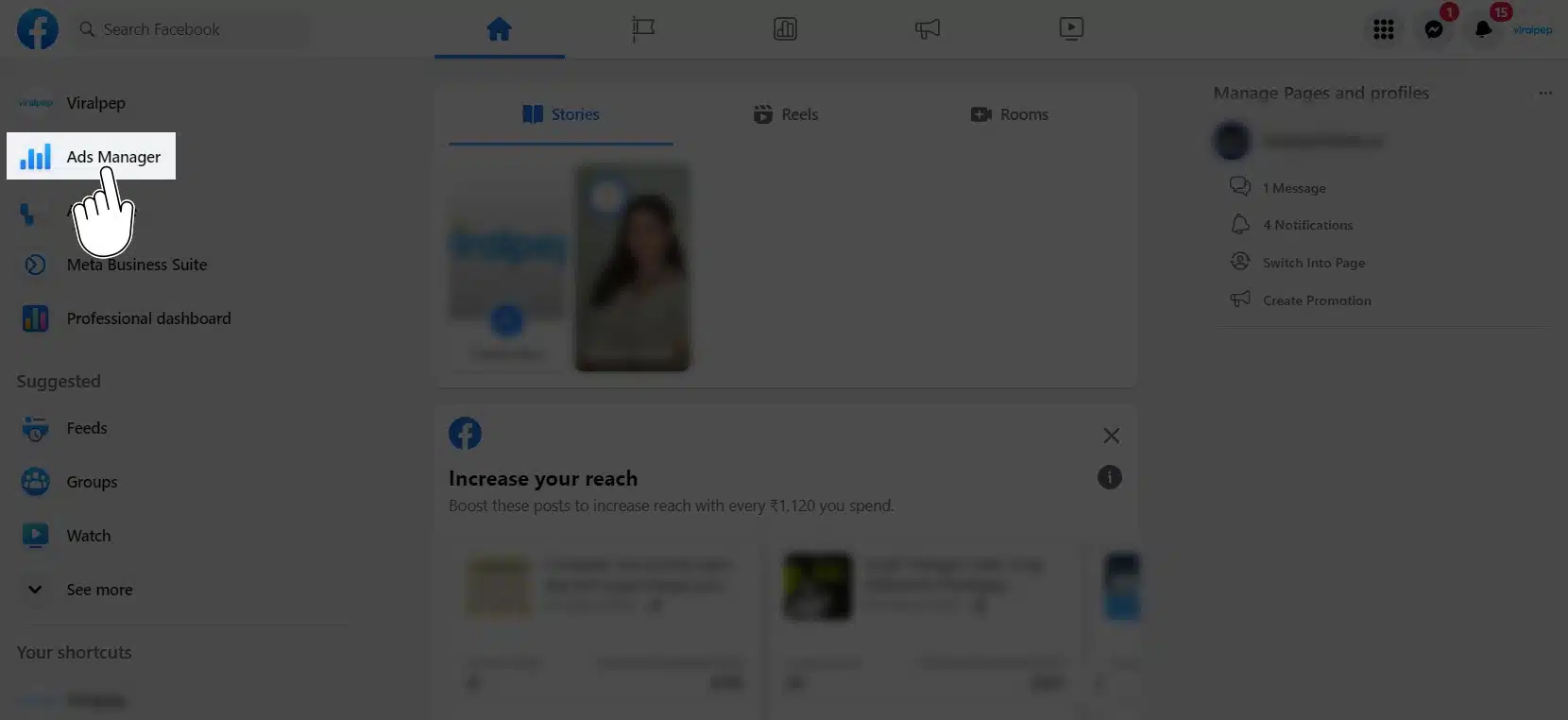
- In the opened window, click on “Create Campaign.”
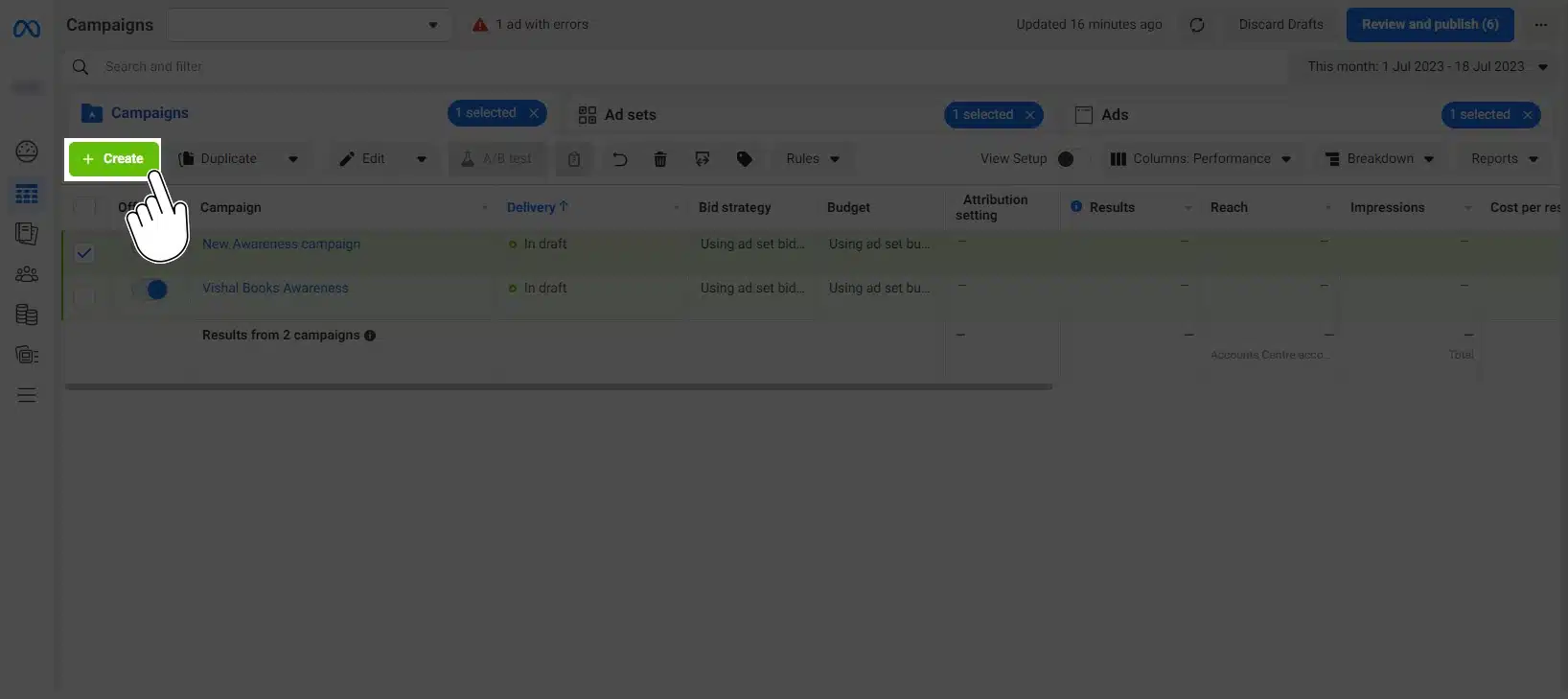
- Next, you’ll need to choose your ad objective from six options: Awareness, Traffic, Engagement, Leads, App Promotion, and Sales. Your campaign objective represents the business goal you aim to achieve through your ads.
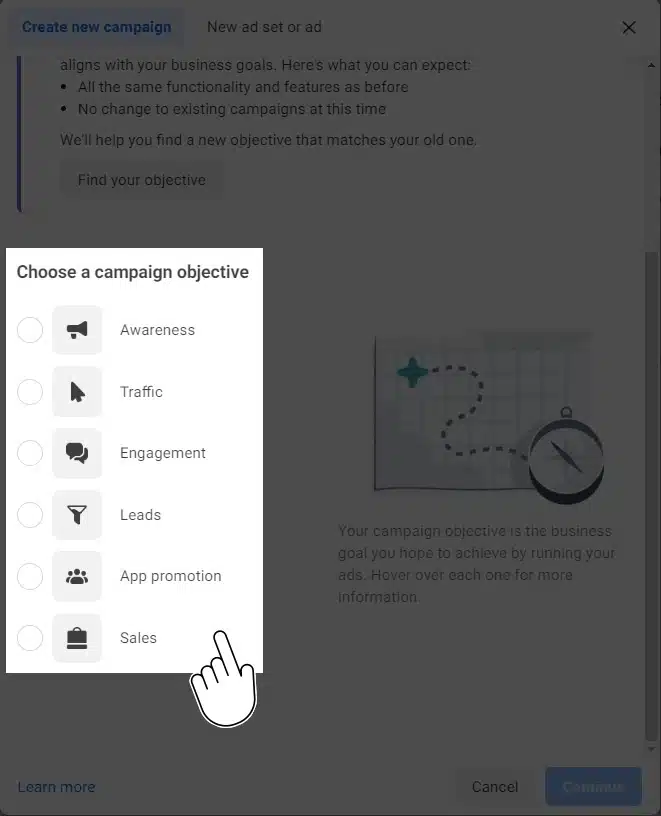
- Give your campaign a name; now, you’re ready to set your target audience and ad placements.
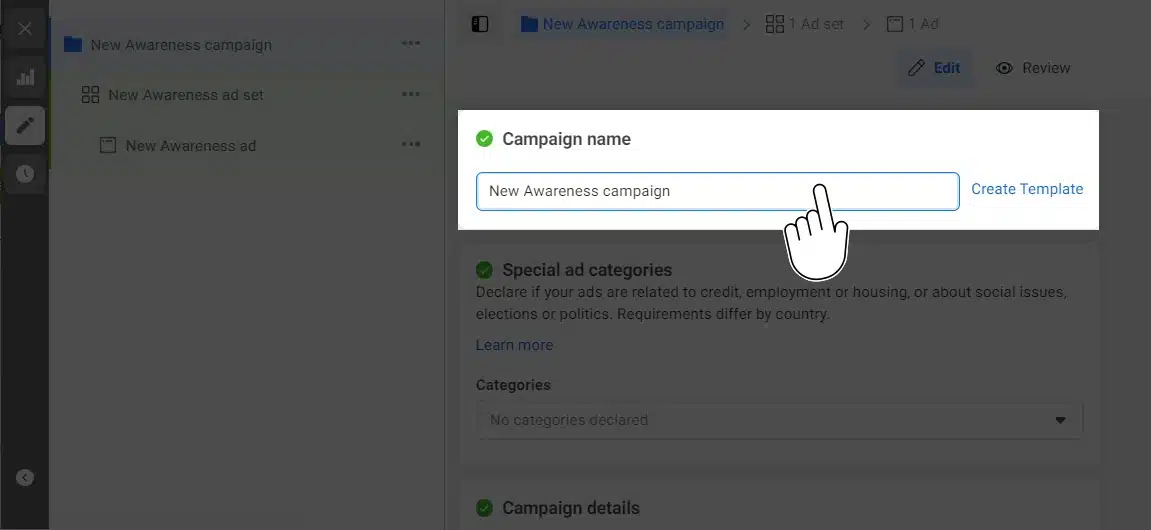
Step 2 – Choose Your Ad Placement.
Setting your ad placement specifically for Instagram is important to effectively target your Facebook ads toward Instagram followers. You can ensure a more focused and precise reach by strategically selecting different placements within the platform. Here’s a step-by-step guide on how to set up placements for your Facebook ads except for Instagram followers:
- Start by determining the most appropriate ad objective to reach your desired Instagram followers. Once you’ve identified the objective, tap the three-line icon next to your campaign name.
- A menu will appear; Select “Create Ad Set” from there to proceed.
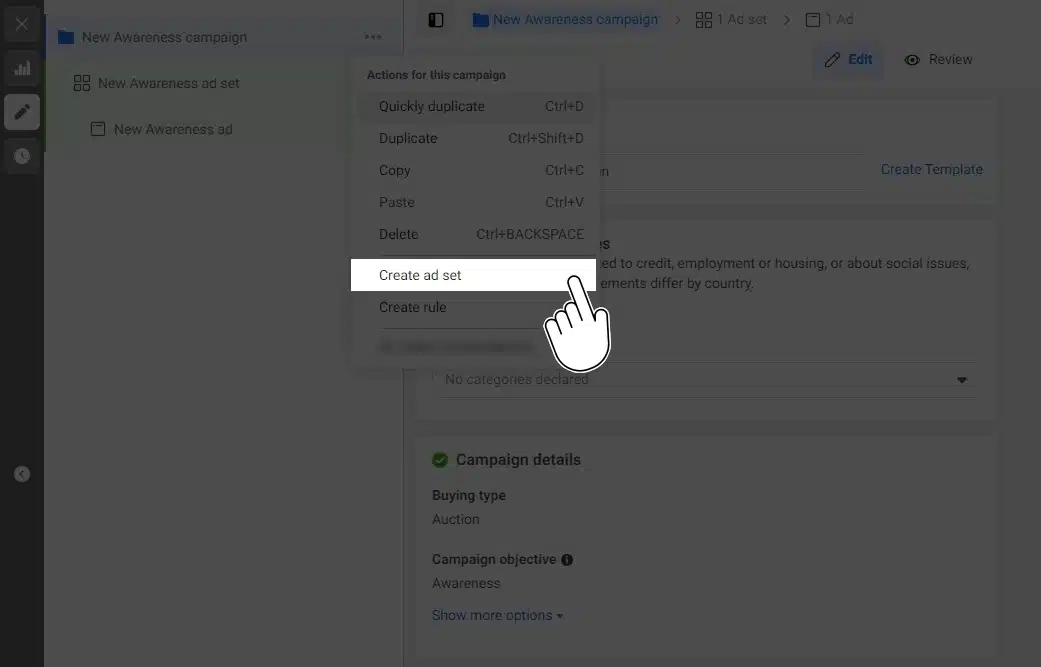
- As the new window opens, scroll down until you find the “Placements” box. In this box, you will be presented with: “Automatic placement” and “Manual placement.” To specifically target Instagram followers with your Facebook ads, opt for the “Manual Placement” option to access more details.
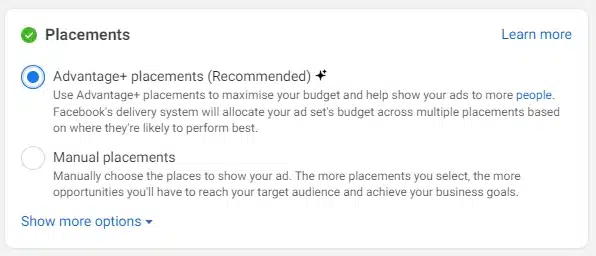
- In the “Manual Placement” section, select “Instagram” as the platform of choice. Continue scrolling down until you reach the “Placements” subsection.
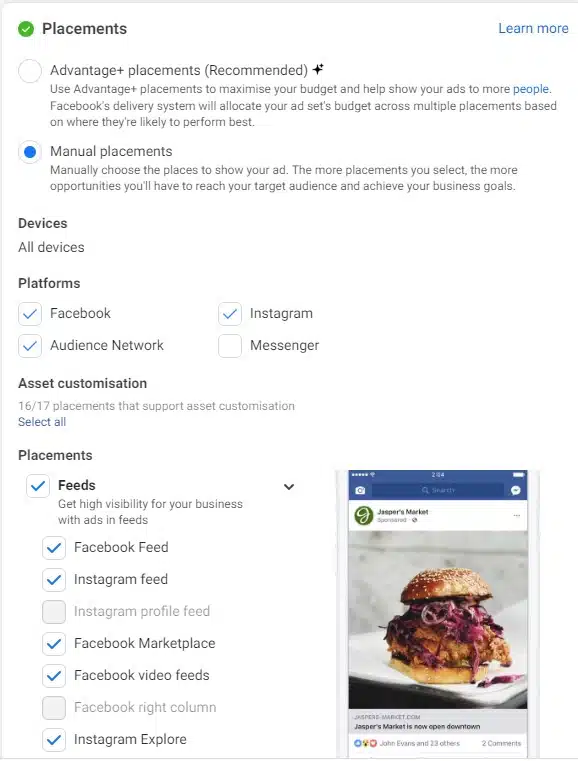
Here, you have the option to select from “Instagram feed,” “Instagram Explore,” “Instagram stories,” and “Instagram Reels.
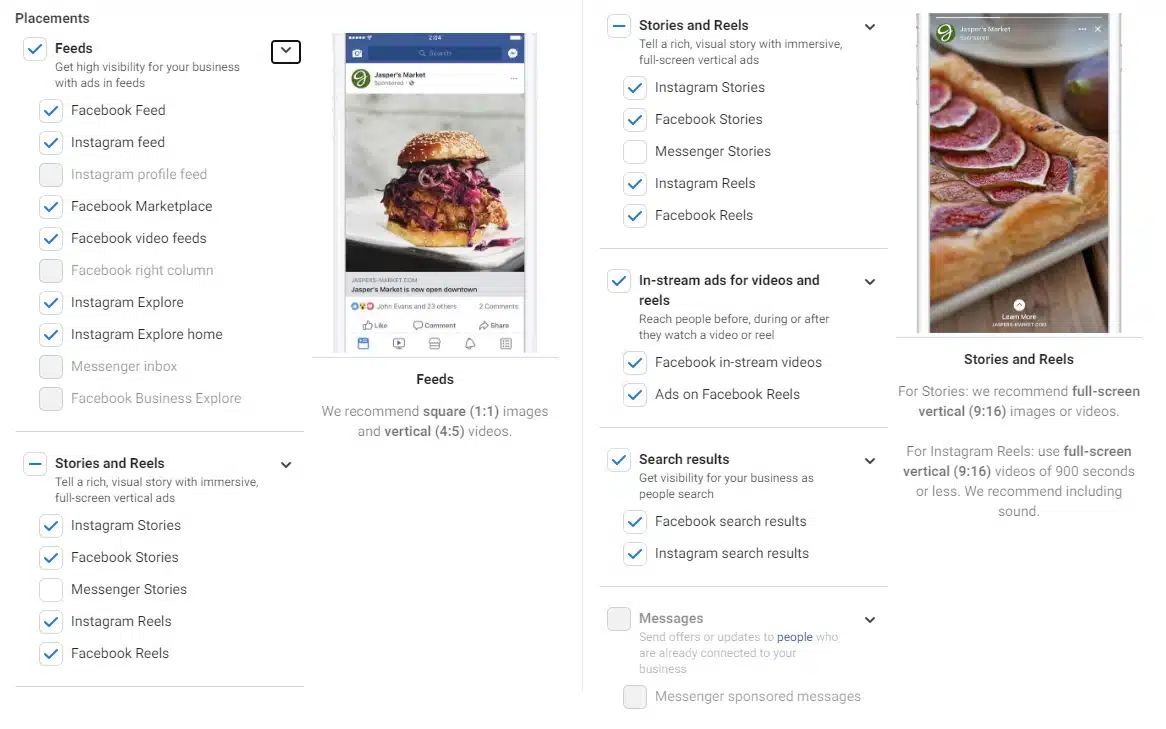
Note: To get the most out of your Facebook ads on different platforms, choose a placement that works best for your goals. This way, you can reach more people interested in your offer and increase your chances of success.
Read also: Unlocking the Secrets of Instagram Reels
Step 3 – Target Your Audience
One commonly asked question from Facebook users is whether it is possible to target Instagram followers with Facebook ads. The answer is affirmative! Let me guide you through the process of targeting users for Instagram follower ads.
- Click on the three-dot icon before your campaign name and select “Create Ad Set.”
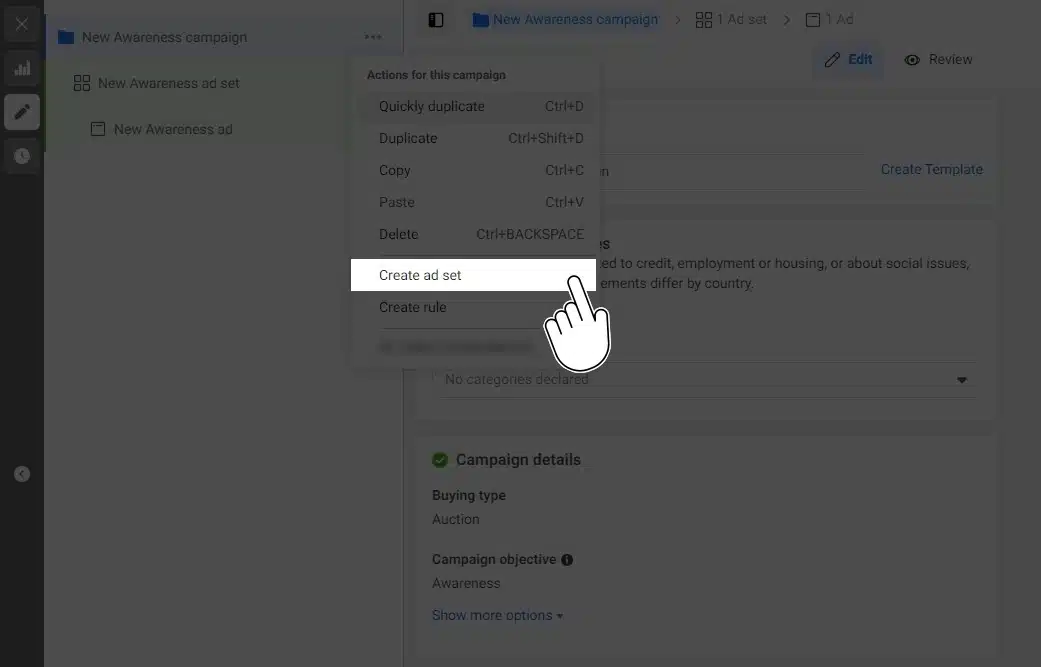
- Scroll down to the “Audience” section.
- In this section, you can specify your target audience based on criteria such as “Locations,” “Gender,” “Age,” “Language,” and “Interests.”
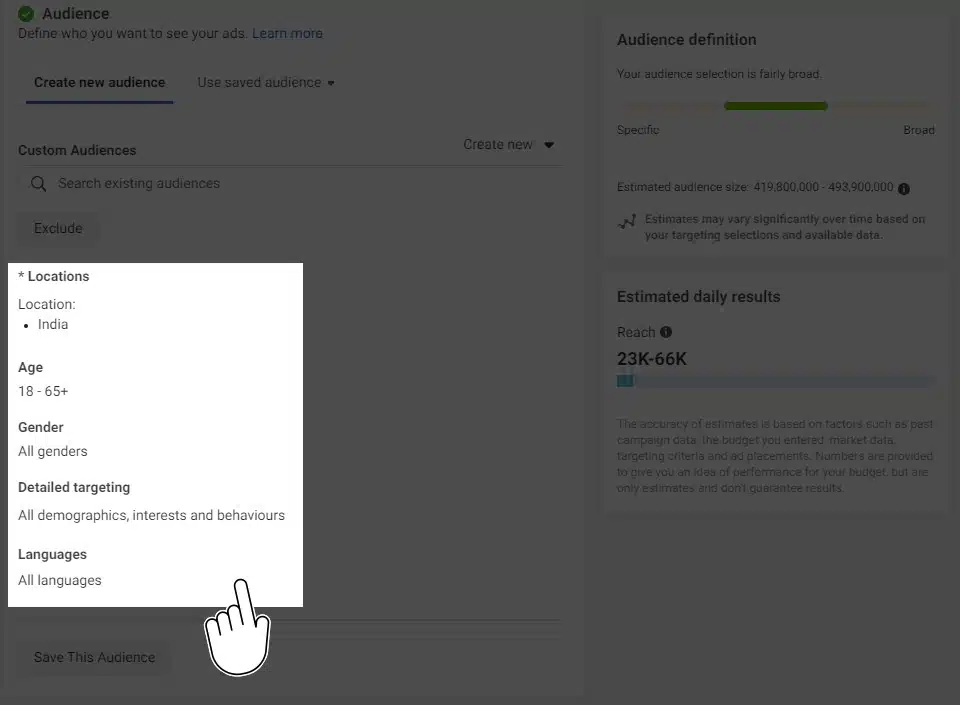
Remember to retain the audience data for your upcoming campaigns effectively. This information will be a valuable resource for your future marketing endeavors.
Creating Instagram Page Custom Audience on Facebook
In the previous step, you learned how to efficiently target Instagram users for your Facebook advertising campaigns by considering age, location, and other factors. You have gained valuable insight into effective strategies. Now, you might be curious about how to target your audience with Facebook ads. Well, you’re about to find out. In the following steps, you’ll explore the creation of an “Instagram Page Custom Audience,” a powerful tool for boosting your promotional activities and Facebook/Instagram ads.
- Access your ad account on your desktop.
- Once you’re in the business tools section; Navigate and scroll down to the “Audience” section.
- On the Audience page, look for the “Create new audience” section and click on “Create New” Button. A pop-up window will appear, offering you different audience options.
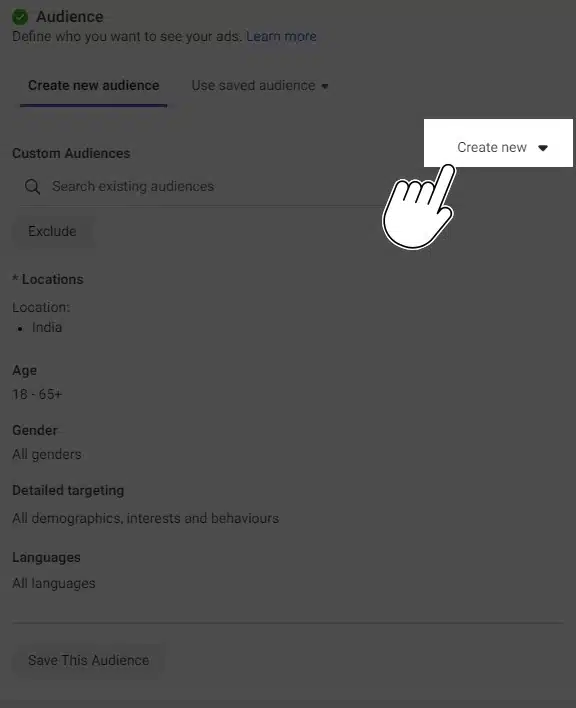
- From the pop-up window, select “Custom Audience.” This option allows you to build an audience based on specific criteria.
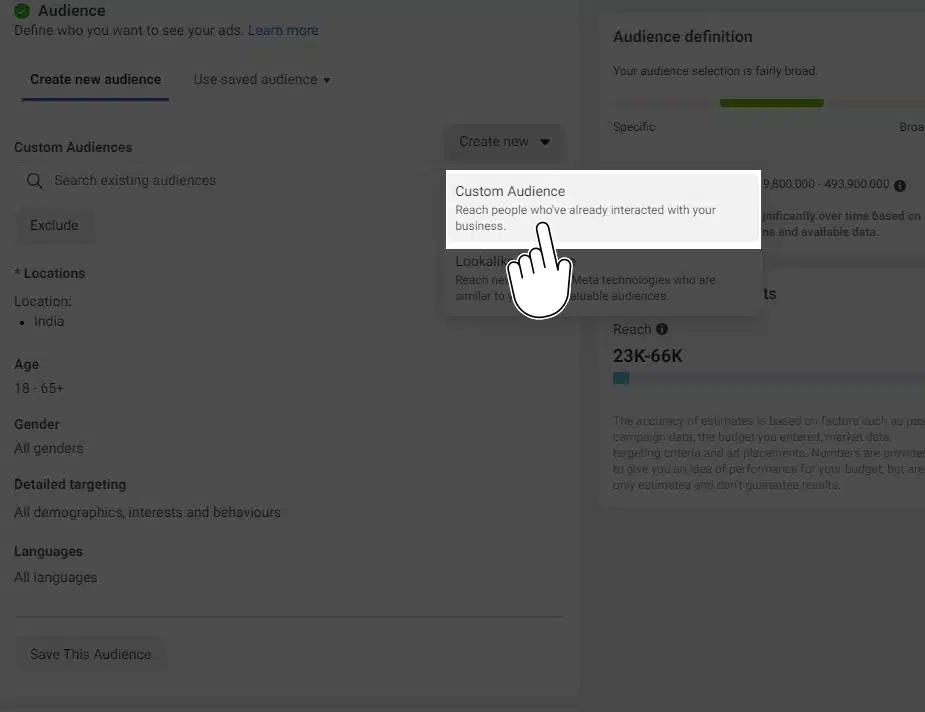
- you’ll see the ‘Choose a custom Audience source’ window after choosing Custom Audience. Opt for “Instagram Account” on the right side of the window.
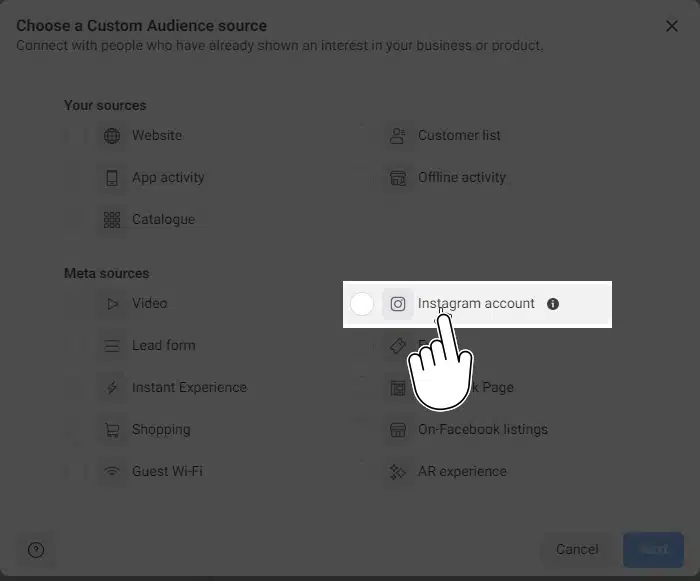
- Click on the “Next” button to move forward in the audience creation process.
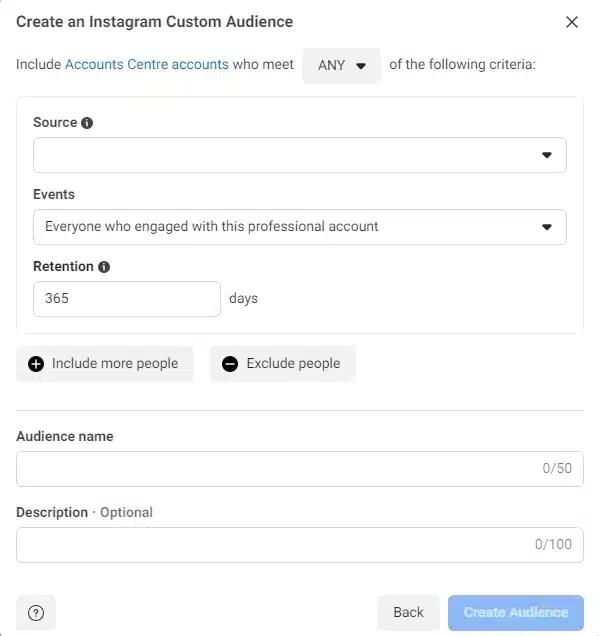
- has visited your business profile, Individuals who have engaged with a post or advertisement, People who have sent a message to your business profile, and Users who have saved any post or advertisement.
- Afterward, choose the desired time duration. The longer the period you select, the more data you can gather.
- Provide your audience’s name and click ‘Create Audience’ to save it.
This newly introduced feature in Facebook ads for Instagram followers enables you to target users based on their Instagram activity and behavior.
Note: You can conduct A/B testing to determine the most effective option among the four. However, if you have a limited number of followers, we recommend selecting the profile visitors option.”
A/B Test
If you are creating branding material, we recommend conducting A/B testing by capturing multiple photos and videos. This approach lets you track their performance and determine the most suitable content. You don’t have to perform this process manually; it can be done while creating your campaign post.
Adopting a focused approach is crucial for the optimal monitoring of your ad performance. Run only one ad at a time, and pay close attention to the reports you receive; you can learn a lot from your data. Here are some simple steps to monitor your ads effectively:
Manual Method:
- Run a single ad for a duration of 3-5 days.
- Deactivate the ad from your Facebook Ads Manager.
- Create a new ad and let it run for an additional 5 days.
Automatic Method:
To conduct an automatic A/B test, follow these steps:
- Open your campaign page in the Facebook Ads Manager.
- Scroll down to the A/B test section and enable it.
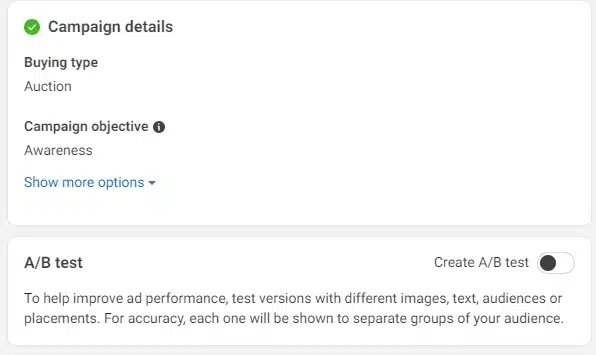
The Final Verdict
This is excellent news for business professionals on Facebook with an Instagram following (or clients with Instagram followings).
It provides access to a previously untapped retargeting audience, opening up more opportunities to reduce ad costs and enhance ROI. Follow the steps outlined above to implement the new Instagram engagement audiences and assess their effectiveness for your business.
Now, it’s your turn. Have you come across this feature in your ad account? If so, have you started utilizing it? Please share your thoughts in the comments section below.











